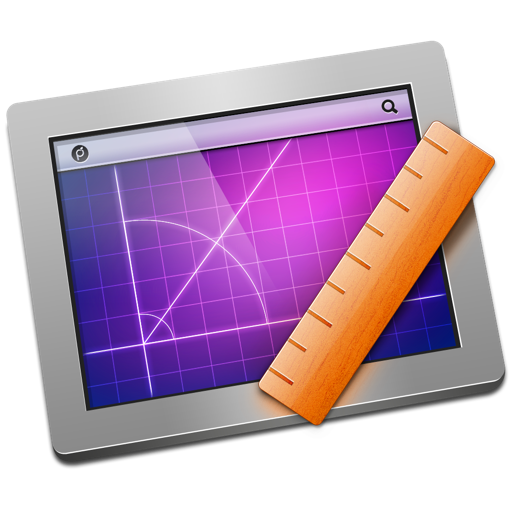
PixelStick
Version:2.16.2
Cate: Graphics & Design
Price: $6.99
Size: 3,45MB
Description:
PixelStick is a tool for measuring distances, angles and colors on the screen. PhotoShop has distance, angle and color tools but they only work in PhotoShop. PixelStick works in any app and anywhere on screen anytime and costs a hundred times less.
PixelStick is a professional measuring tool used by:
* Designers - for graphic, architecture, interior, space, marine, and aeronautical.
* Software Developers - for graphics, layout and user interface.
* Navigation/Cartographers - for maps or all kinds.
* Medical Technicians - for X-rays, ECG, EKG, and microscopy.
* Biologists - for microscopy and morphology.
* CSI Technicians - for crime scene investigations.
* Manufacturing - for design and fabrication.
* Physicists and Astronomers - for all kinds of measurements.
* Engineering - for mechanical, electrical and civil engineering.
* Builders - for measuring existing buildings or blueprints.
* Education - for students, teachers and researchers.
* Photographers
* Meterology - for weather mapping and science.
...anyone who needs to measure objects on the Mac.
Anyone can use PixelStick because its easy to use, simple and fast.
Modern measuring for:
* Retina, regular displays and multiple monitors.
* Mac OS 10.6 - 10.8 +
* Any app and between apps.
PixelStick is a measuring tool you can pinch and stretch to measure anything on your screen.
Use the loupe to magnify anything on screen.
Use the eyedropper to copy colors that are anywhere on your monitor in 4 formats (CSS, RGB, RGB hex, HTML) to the clipboard for use in any app.
Its like an onscreen virtual ruler that you can use vertically, horizontally and at any angle to measure distances, angles and much more just by dragging. Using the palette one can lock distances and angles (also by using the shift key).
Supports scaling for Google Maps, Yahoo Maps, Photoshop and Customized scaling options.
_________________________
Download: https://iphonecake.c...415158530_.html
















