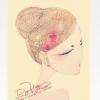How about restoring it with the help of iTunes? Connect your iPhone 6 and click "Restore iPhone" on iTunes.
If not, you can use an iPhone system recovery for Windows to fix system and factory reset iPhone under its advanced mode.
It is simple to operate and supports all models of iPhone as well as the latest iOS 12.